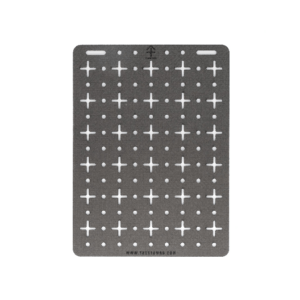For outside-the-waistband (OWB) carry, flexibility and adaptability are key. The NeoMag Alias OWB Adapters offer an innovative solution for shooters who need reliable, versatile gear that can handle dynamic environments.
Whether transitioning between holsters or adjusting your setup for tactical operations, our Adapters allow you to configure your Alias Belt and gear for peak performance.
What are Alias OWB Adapters?
Alias OWB Adapters are the crucial link between your outside-the-waistband (OWB) holster, Alias Belt*, and tactical attachments. Combined, they allow for quick transitions and greater adaptability in outdoor and tactical settings.
(*Please note that the Alias OWB Adapter only works with the Alias Belt and can’t be used with other belt systems.)
Versititly
One of the standout features of Alias OWB Adapters is their ability to facilitate easy swapping between holsters and mag caddies. This capability is invaluable for shooters who need to adapt to changing scenarios.
Intergration
Alias OWB Adapters’ versatility extends far beyond simple swaps. They are compatible with a wide range of attachments, including holsters, QLS receivers, and G-Code rifle mag and pistol mag caddies.
This compatibility ensures that no matter what your setup, Alias OWB Adapters can integrate and offer an expansion of your tactical gear options.
Durability and Adaptability
Constructed with strong materials, Alias OWB Adapters are designed to withstand demanding environments.
Their durable construction not only guarantees long-lasting performance but also provides the adaptability needed to adjust for different ride heights and cant angles. This means you can customize your carry setup to suit your preferences or operational requirements.
How to Set Up Alias OWB Adapters
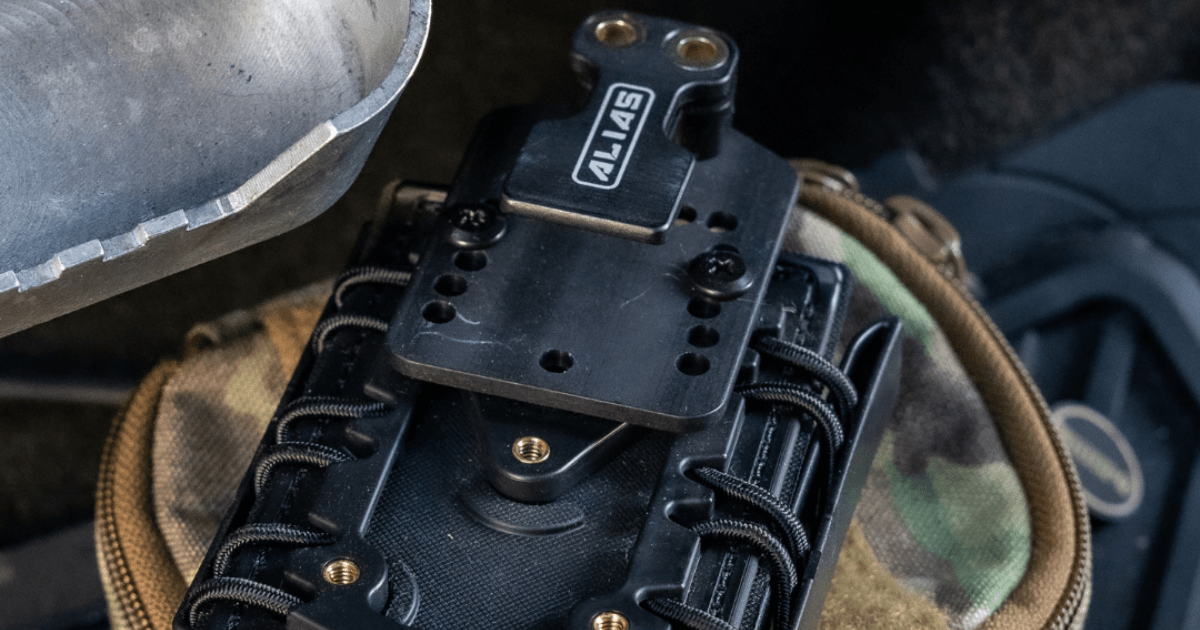
Tools and Materials Needed
Before diving in, gather the essentials to make the installation process smooth and efficient:
- Alias OWB Adapter Kit
- Screwdriver set
- Alias Belt
- Wrench (if needed for bolt tightening)
- Spacers and bolts (included in the kit)
- Blue Loctite (for securing bolts)
Installation Tips for Success
- Prepare your workspace: Check that you have a clean area to avoid losing small parts like spacers, bolts, or screws during installation.
- Read the instructions first: Familiarize yourself with the adapter kit components and instructions before beginning the setup.
- Check compatibility: Double-check that your holster or mag caddy has the correct hole pattern to align with the Alias System since hole patterns vary by manufacturer.
Step-by-Step Guide
Step 1: Choose the Correct Attachment Points
- Identify the best attachment points on your holster.
- Manufacturer hole patterns vary, so look for pre-drilled holes or slots that align with your adapter.
Step 2: Use Spacers and Bolts for Secure Mounting
- Place a spacer on each bolt before threading them through the holster’s chosen attachment points into the adapter.
- The spacers are essential for a secure fit and preventing unwanted movement.
Step 3: Adjust the Ride Height and Cant
- Once the adapter is loosely attached, adjust the ride height and cant to match your comfort and tactical needs.
- Wear-test the holster by attaching it to your Alias belt and draw your firearm to fine-tune the position.
Step 4: Add Loctite for a Secure Hold
- Apply a small amount of Blue Loctite to the bolts. This prevents the bolts from loosening from vibrations or movement.
Tip: Use Loctite sparingly to avoid potential difficulties during future adjustments.
Attach Alias OWB Adapters to QLS Receivers
By integrating Alias OWB Adapters with Safariland’s QLS (Quick Locking System), you can quickly swap between holsters. This setup provides secure holster retention and quick detachment for transitions.
Attaching to the QLS Holster System
- The Alias OWB Adapter is designed to fit into the QLS system by utilizing the top two holes and the bottom center hole for a secure attachment.
- Align the adapter with the QLS receiver’s pre-drilled holes for a perfect fit. This precision is key to maintaining a solid connection and optimal performance.
Providing a Stable and Reliable Connection
To guarantee a stable connection, it’s important to focus on a few key aspects during installation.
- Check alignment: Double-check the alignment of the adapter and QLS receiver before securing them. Misalignment can lead affect performance.
- Use appropriate tools: Use the correct tools to tighten the bolts. This reduces the risk of loosening under stress.
- Secure with Loctite: Applying a small amount of Blue Loctite to the bolts can prevent them from loosening.
Tip: Regularly inspect the connection points for wear or loosening, especially after extensive use.
Quick Switching Between Holsters
The interaction between the Alias OWB Adapter and the QLS system is all about versatility.
With this setup, you can transition between different QLS holsters and adapt your tactical setup to meet the demands of the moment. Whether you’re moving from a training session to a tactical operation, the ability to quickly reconfigure equipment is invaluable.
Tip: Practice switching holsters to familiarize yourself with the process. This will increase your efficiency and provide smooth transitions in real-world situations.
Attach Alias OWB Adapters to G-Code Mag Caddies
Attach Alias OWB adapters to G-Code Scorpian rifle mag and pistol mag caddies to unlock the full potential of your tactical gear.
Attaching to G-Code Rifle Mag Caddies
- For rifle mag caddies, the preferred option is to secure the adapter to the bottom two holes. This positioning offers a higher ride height, ideal for quick access in fast-action environments.
Customization Options
Changing configurations based on your environment or activity can improve your efficiency and make your gear feel like a natural extension of your body.
- Rifle Mag Caddy: Attaching the adapter to the bottom two holes achieves a higher ride height. However, explore alternate positions if you prefer a lower profile for concealment or comfort during extended wear.
- Pistol Mag Caddy: The top two holes and bottom hole provide a secure fit. You can further customize the setup by testing different alignments for the draw angle.
Maximize Your Performance

Whether adjusting ride height or quickly swapping holsters, the Alias system makes sure you’re always ready for the next challenge.
Ready to elevate your gear? Visit NeoMag to explore the Alias System today!
If you’re new to the Alias System, check out Getting Started with the Alias System and Balancing Quick Access and Gun Safety with the Alias System.